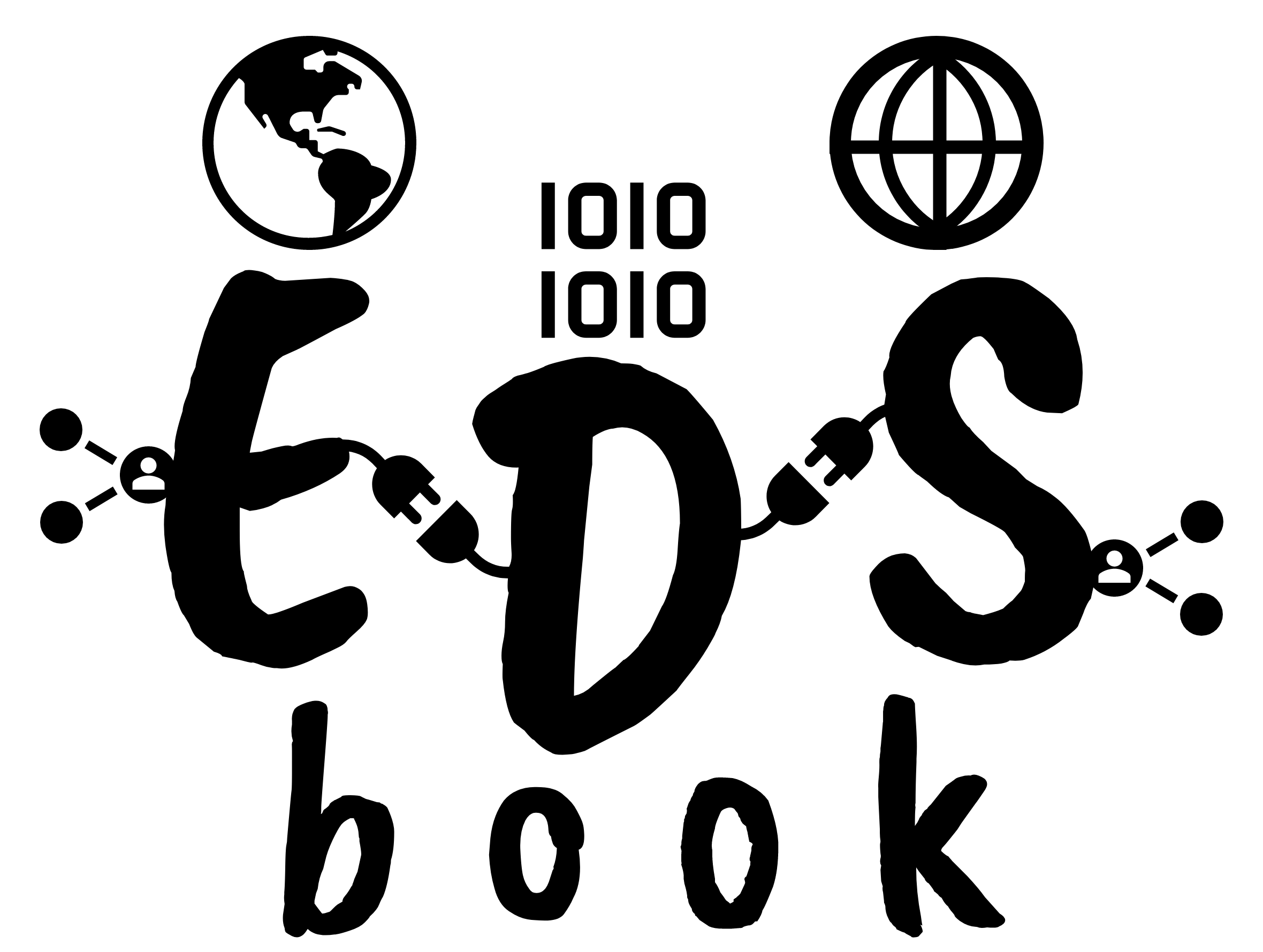Sea ice forecasting using IceNet#
Polar Modelling Standard Python
Context#
Purpose#
Demonstrate IceNet, a deep learning sea ice forecasting system trained using climate simulations and observational data.
Modelling approach#
IceNet is a probabilistic, deep learning sea ice forecasting system. The model, an ensemble of U-Net networks, learns how sea ice changes from climate simulations and observational data to forecast up to 6 months of monthly-averaged sea ice concentration maps at 25 km resolution. IceNet advances the range of accurate sea ice forecasts, outperforming a state-of-the-art dynamical model in seasonal forecasts of summer sea ice, particularly for extreme sea ice events. IceNet was implemented in Python 3.7 using TensorFlow v2.2.0. Further details can be found in the Nature Communications paper Seasonal Arctic sea ice forecasting with probabilistic deep learning.
Highlights#
Clone and access IceNet’s codebase to produce seasonal Arctic sea ice forecasts using 3 out of 25 five pre-trained IceNet models downloaded from the Polar Data Centre.
Forecast a single year, 2020, using IceNet’s preprocessed environmental input data downloaded from a Zenodo repository.
Visualise IceNet’s seasonal ice edge predictions at 4- to 1-month lead times.
Interactive plots comparing IceNet predictions against ECMWF SEAS5 physics-based sea ice concentration and a linear trend statistical benchmark.
Contributions#
Notebook#
Alejandro Coca-Castro (author), The Alan Turing Institute, @acocac
Tom R. Andersson (reviewer), British Antarctic Survey, @tom-andersson
Nick Barlow (reviewer), The Alan Turing Institute, @nbarlowATI
Modelling codebase#
Tom R. Andersson (author), British Antarctic Survey, @tom-andersson
James Byrne (contributor), British Antarctic Survey, @JimCircadian
Tony Phillips (contributor), British Antarctic Survey
Modelling publications#
Tom R Andersson, J Scott Hosking, María Pérez-Ortiz, Brooks Paige, Andrew Elliott, Chris Russell, Stephen Law, Daniel C Jones, Jeremy Wilkinson, Tony Phillips, James Byrne, Steffen Tietsche, Beena Balan Sarojini, Eduardo Blanchard-Wrigglesworth, Yevgeny Aksenov, Rod Downie, and Emily Shuckburgh. Seasonal arctic sea ice forecasting with probabilistic deep learning. Nature Communications, 12:5124, 2021. URL: https://doi.org/10.1038/s41467-021-25257-4, doi:10.1038/s41467-021-25257-4.
Modelling funding#
The IceNet project was supported by Wave 1 of The UKRI Strategic Priorities Fund under the EPSRC Grant EP/T001569/1, particularly the AI for Science’ theme within that grant and The Alan Turing Institute.
Note
The notebook contributors acknowledge the IceNet developers for providing a fully reproducible and public code available at tom-andersson/icenet-paper. Some snippets from IceNet’s source code were adapted to this notebook.
Clone the IceNet GitHub repo#
Show code cell source
!git clone -q https://github.com/tom-andersson/icenet-paper.git notebook
Install dependencies (only for the Pangeo JupyterHub)#
import os
if os.environ['CONDA_DEFAULT_ENV'] == 'notebook':
!pip -q install tensorflow
!pip -q install scitools-iris
Load libraries#
Show code cell source
# system
import sys
sys.path.insert(0, os.path.join(os.getcwd(), 'notebook', 'icenet'))
# data
import json
import pandas as pd
import numpy as np
import xarray as xr
# custom functions from the icenet repo
from utils import IceNetDataLoader, create_results_dataset_index, arr_to_ice_edge_arr
# modelling
from tensorflow.keras.models import load_model
# plotting
import matplotlib.pyplot as plt
from matplotlib.figure import Figure
from matplotlib.backends.backend_agg import FigureCanvas
from matplotlib.offsetbox import AnchoredText
import holoviews as hv
import hvplot.pandas
import hvplot.xarray
from bokeh.models.formatters import DatetimeTickFormatter
import panel as pn
pn.extension()
# utils
import urllib.request
import re
from tqdm.notebook import tqdm
import calendar
from pprint import pprint
import warnings
warnings.filterwarnings(action='ignore')
pd.options.display.max_columns = 10
hv.extension('bokeh', width=100)
Set project structure#
Let’s follow the structure of the IceNet paper as it is indicated in the source code config.py file. The structure allows conveniently using IceNet’s custom data loader.
# data folder
data_folder = './data'
notebook_folder = './notebook'
config = {
'obs_data_folder': os.path.join(data_folder, 'obs'),
'mask_data_folder': os.path.join(data_folder, 'masks'),
'forecast_data_folder': os.path.join(data_folder, 'forecasts'),
'network_dataset_folder': os.path.join(data_folder, 'network_datasets'),
'dataloader_config_folder': os.path.join(data_folder, 'dataloader_configs'),
'network_h5_files_folder': os.path.join(data_folder, 'networks'),
'forecast_results_folder': os.path.join(data_folder, 'results'),
}
# Generate the folder structure through a list of comprehension
[os.makedirs(val) for key, val in config.items() if not os.path.exists(val)]
[None, None, None, None, None, None, None]
Download input data and models#
IceNet consists of 25 ensemble members i.e. models. For this demonstrator, we only download three of them to reduce computational cost (note that this will reduce performance compared with the full ensemble). We also fetch analysis-ready i.e. preprocessed data of climate observations, ground truth sea ice concentration (SIC) and a IceNet’s project configuration file from a Zenodo repository. Finally, we call a script from the IceNet paper repo to generate masks required for computing metrics and visualisation.
Download pretrained IceNet models#
Let’s download 3 out of 25 ensemble members retrieved from the Polar Data Centre. The models are numbered from 36 to 60. For this example we use the networks 36, 42 and 53. It is worth to mention other pre-computed results from the Nature Communications paper can be downloaded including output results table, uncertainty, netCDF forecast of the 25 ensemble members, among others.
url = 'https://ramadda.data.bas.ac.uk/repository/entry/get/'
target_networks = [36, 42, 53]
for network in target_networks:
urllib.request.urlretrieve(url + f'network_tempscaled_{network}.h5?entryid=synth%3A71820e7d-c628-4e32-969f-464b7efb187c%3AL25ldXJhbF9uZXR3b3JrX21vZGVsL25ldHdvcmtfdGVtcHNjYWxlZF8zNi5oNQ%3D%3D',
os.path.join(config['network_h5_files_folder'],f'network_tempscaled_{network}.h5'))
Download ERA5 data (climate observations)#
Let’s download analysis-ready i.e. preprocessed ERA5 observations from a zenodo repository.
Note
The analysis-ready data were generated by running the script python3 icenet/preproc_icenet_data.py in step 3.2) Preprocess the raw data according to the icenet-paper repository. The scripts normalise the raw NetCDF data, downloaded using the bash file ./download_era5_data_in_parallel.sh (see the step 2) Download data), and saves it as monthly NumPy files.
filename = 'dataset1.zip'
url = f'https://zenodo.org/record/5516869/files/{filename}?download=1'
if not os.path.isfile(config['network_dataset_folder'] + '/dataset1.zip') or os.path.getsize(config['network_dataset_folder'] + '/dataset1.zip') == 0:
urllib.request.urlretrieve(url, config['network_dataset_folder'] + '/dataset1.zip')
!unzip -qq ./data/network_datasets/dataset1.zip -d ./data/network_datasets
Download ground truth SIC#
We additionally download analysis-ready i.e. ground truth SIC data from a zenodo repository.
Note
The analysis-ready ground truth SIC data were generated by running the script python3 icenet/download_sic_data.py in step 2) Download data according to the icenet-paper repository. The script downloads and concatenate OSI-SAF SIC data, OSI-450 (1979-2015) and OSI-430-b (2016-ownards), and saves it as monthly averages in a netCDF file.
filename = 'siconca_EASE.nc'
url = f'https://zenodo.org/record/5516869/files/{filename}?download=1'
if not os.path.isfile(filename) or os.path.getsize(filename) == 0:
urllib.request.urlretrieve(url, config['obs_data_folder'] + '/' + filename)
Download mask#
The script icenet/gen_masks.py generates masks for land, the polar holes, OSI-SAF monthly maximum ice extent (the active
grid cell region), and the Arctic regions & coastline. Figures of the
masks are saved in the ./figures folder.
!python notebook/icenet/gen_masks.py
Generating active grid cell region & and masks
Generating NSIDC Arctic sea region array
/home/jovyan/notebook/icenet/gen_masks.py:134: FutureWarning: Ignoring a datum in netCDF load for consistency with existing behaviour. In a future version of Iris, this datum will be applied. To apply the datum when loading, use the iris.FUTURE.datum_support flag.
sic_EASE_cube = iris.load_cube(sic_day_fpath, 'sea_ice_area_fraction')
/home/jovyan/notebook/icenet/gen_masks.py:134: FutureWarning: Ignoring a datum in netCDF load for consistency with existing behaviour. In a future version of Iris, this datum will be applied. To apply the datum when loading, use the iris.FUTURE.datum_support flag.
sic_EASE_cube = iris.load_cube(sic_day_fpath, 'sea_ice_area_fraction')
/home/jovyan/notebook/icenet/gen_masks.py:134: FutureWarning: Ignoring a datum in netCDF load for consistency with existing behaviour. In a future version of Iris, this datum will be applied. To apply the datum when loading, use the iris.FUTURE.datum_support flag.
sic_EASE_cube = iris.load_cube(sic_day_fpath, 'sea_ice_area_fraction')
/home/jovyan/notebook/icenet/gen_masks.py:134: FutureWarning: Ignoring a datum in netCDF load for consistency with existing behaviour. In a future version of Iris, this datum will be applied. To apply the datum when loading, use the iris.FUTURE.datum_support flag.
sic_EASE_cube = iris.load_cube(sic_day_fpath, 'sea_ice_area_fraction')
/home/jovyan/notebook/icenet/gen_masks.py:250: MatplotlibDeprecationWarning: You are modifying the state of a globally registered colormap. This has been deprecated since 3.3 and in 3.6, you will not be able to modify a registered colormap in-place. To remove this warning, you can make a copy of the colormap first. cmap = mpl.cm.get_cmap("Blues_r").copy()
getattr(mpl.cm, 'Blues_r').set_bad(color='black')
Generating polar hole masks
Done.
Data loader#
The following lines show how to download and read a given IceNet’s configuration JSON file into a custom loader, IceNetDataLoader. The loader conveniently dictates which variables are input to the networks, which climate simulations are used for pre-training, and how far ahead to forecast.
dataloader_ID = '2021_09_03_1300_icenet_demo.json'
url = f'https://zenodo.org/record/5516869/files/{dataloader_ID}?download=1'
if not os.path.isfile(config['dataloader_config_folder'] + '/' + dataloader_ID) or os.path.getsize(config['dataloader_config_folder'] + '/' + dataloader_ID) == 0:
urllib.request.urlretrieve(url, config['dataloader_config_folder'] + '/' + dataloader_ID)
with open(config['dataloader_config_folder'] + '/' + dataloader_ID, 'r') as readfile:
dataloader_config = json.load(readfile)
pprint(dataloader_config['input_data'])
{'circmonth': {'include': True, 'metadata': True},
'land': {'include': True, 'metadata': True},
'psl': {'abs': {'include': False, 'max_lag': 3},
'anom': {'include': True, 'max_lag': 3}},
'rsds': {'abs': {'include': False, 'max_lag': 3},
'anom': {'include': True, 'max_lag': 3}},
'rsus': {'abs': {'include': False, 'max_lag': 3},
'anom': {'include': True, 'max_lag': 3}},
'siconca': {'abs': {'include': True, 'max_lag': 12},
'anom': {'include': False, 'max_lag': 3},
'linear_trend': {'include': True}},
'ta500': {'abs': {'include': False, 'max_lag': 3},
'anom': {'include': True, 'max_lag': 3}},
'tas': {'abs': {'include': False, 'max_lag': 3},
'anom': {'include': True, 'max_lag': 3}},
'tos': {'abs': {'include': False, 'max_lag': 3},
'anom': {'include': True, 'max_lag': 3}},
'ua10': {'abs': {'include': True, 'max_lag': 3},
'anom': {'include': False, 'max_lag': 3}},
'uas': {'abs': {'include': True, 'max_lag': 1},
'anom': {'include': False, 'max_lag': 1}},
'vas': {'abs': {'include': True, 'max_lag': 1},
'anom': {'include': False, 'max_lag': 1}},
'zg250': {'abs': {'include': False, 'max_lag': 3},
'anom': {'include': True, 'max_lag': 3}},
'zg500': {'abs': {'include': False, 'max_lag': 3},
'anom': {'include': True, 'max_lag': 3}}}
The input_data element of the IceNet’s JSON file lists input variables and corresponding settings. We use the same input data as in the Nature Communications paper which consists of SIC, 11 climate variables, statistical SIC forecasts, and metadata (see Supplementary Table 2). These layers are stacked in an identical manner to the RGB channels of a traditional image, amounting to 50 channels in total.
# Load dataloader
dataloader_config_fpath = os.path.join(config['dataloader_config_folder'], dataloader_ID)
# Data loader
print("\nSetting up the data loader with config file: {}\n\n".format(dataloader_ID))
dataloader = IceNetDataLoader(dataloader_config_fpath)
print('\n\nDone.\n')
Setting up the data loader with config file: 2021_09_03_1300_icenet_demo.json
Done.
Load networks#
Let’s also load the ensemble IceNet’s members using the load_model function imported from Keras API with Tensorflow backend.
network_regex = re.compile('^network_tempscaled_([0-9]*).h5$')
network_fpaths = [os.path.join(config['network_h5_files_folder'], f) for f in
sorted(os.listdir(config['network_h5_files_folder'])) if network_regex.match(f)]
ensemble_seeds = [network_regex.match(f)[1] for f in
sorted(os.listdir(config['network_h5_files_folder'])) if network_regex.match(f)]
networks = []
for network_fpath in network_fpaths:
print('Loading model from {}... '.format(network_fpath), end='', flush=True)
networks.append(load_model(network_fpath, compile=False))
print('Done.')
Loading model from ./data/networks/network_tempscaled_36.h5...
2024-03-12 11:35:38.351586: W tensorflow/stream_executor/platform/default/dso_loader.cc:64] Could not load dynamic library 'libcuda.so.1'; dlerror: libcuda.so.1: cannot open shared object file: No such file or directory
2024-03-12 11:35:38.351623: W tensorflow/stream_executor/cuda/cuda_driver.cc:269] failed call to cuInit: UNKNOWN ERROR (303)
2024-03-12 11:35:38.351649: I tensorflow/stream_executor/cuda/cuda_diagnostics.cc:156] kernel driver does not appear to be running on this host (0220a9c46b6f): /proc/driver/nvidia/version does not exist
2024-03-12 11:35:38.351869: I tensorflow/core/platform/cpu_feature_guard.cc:142] This TensorFlow binary is optimized with oneAPI Deep Neural Network Library (oneDNN) to use the following CPU instructions in performance-critical operations: SSE4.1 SSE4.2 AVX AVX2 FMA
To enable them in other operations, rebuild TensorFlow with the appropriate compiler flags.
Done.
Loading model from ./data/networks/network_tempscaled_42.h5... Done.
Loading model from ./data/networks/network_tempscaled_53.h5... Done.
Modelling#
Forecast settings#
Now let’s set the target model and forecast dates, start forecast_start (Jan 2020) and end forecast_end (Dec 2020). We also extract the number of forecast months from the IceNet’s custom dataloader.
model = 'IceNet'
forecast_start = pd.Timestamp('2020-01-01')
forecast_end = pd.Timestamp('2020-12-01')
n_forecast_months = dataloader.config['n_forecast_months']
print('\n# of forecast months: {}\n'.format(n_forecast_months))
# of forecast months: 6
Set up forecast folder#
forecast_folder = os.path.join(config['forecast_data_folder'], 'icenet', dataloader_ID, model)
if not os.path.exists(forecast_folder):
os.makedirs(forecast_folder)
Load ground truth SIC#
print('Loading ground truth SIC... ', end='', flush=True)
true_sic_fpath = os.path.join(config['obs_data_folder'], 'siconca_EASE.nc')
true_sic_da = xr.open_dataarray(true_sic_fpath)
print('Done.')
Loading ground truth SIC... Done.
Set up forecast DataArray dictionary#
Now we are setting up an empty xarray DataArray object that we will use to store IceNet’s forecasts. DataArrays let you conveniently handle, query and visualise spatio-temporal data, such as the forecast predictions generated by the IceNet system.
# define list of lead times
leadtimes = np.arange(1, n_forecast_months+1)
# add ensemble to the list of models
ensemble_seeds_and_mean = ensemble_seeds.copy()
ensemble_seeds_and_mean.append('ensemble')
all_target_dates = pd.date_range(
start=forecast_start,
end=forecast_end,
freq='MS'
)
all_start_dates = pd.date_range(
start=forecast_start - pd.DateOffset(months=n_forecast_months-1),
end=forecast_end,
freq='MS'
)
shape = (len(all_target_dates),
*dataloader.config['raw_data_shape'],
n_forecast_months)
coords = {
'time': all_target_dates, # To be sliced to target dates
'yc': true_sic_da.coords['yc'],
'xc': true_sic_da.coords['xc'],
'lon': true_sic_da.isel(time=0).coords['lon'],
'lat': true_sic_da.isel(time=0).coords['lat'],
'leadtime': leadtimes,
'seed': ensemble_seeds_and_mean,
'ice_class': ['no_ice', 'marginal_ice', 'full_ice']
}
# Probabilistic SIC class forecasts
dims = ('seed', 'time', 'yc', 'xc', 'leadtime', 'ice_class')
shape = (len(ensemble_seeds_and_mean), *shape, 3)
model_forecast = xr.DataArray(
data=np.zeros(shape, dtype=np.float32),
coords=coords,
dims=dims
)
Build up forecasts#
In this step, we generate IceNet’s forecast for the target period and write it into the empty DataArrays object. IceNet’s outputs are forecasts of three sea ice concentration (SIC) classes: open-water (SIC ≤ 15%), marginal ice (15% < SIC < 80%) and full ice (SIC ≥ 80%) for the following 6 months in the form of discrete probability distributions at each grid cell.
for start_date in tqdm(all_start_dates):
# Target forecast dates for the forecast beginning at this `start_date`
target_dates = pd.date_range(
start=start_date,
end=start_date + pd.DateOffset(months=n_forecast_months-1),
freq='MS'
)
X, y, sample_weights = dataloader.data_generation([start_date])
mask = sample_weights > 0
pred = np.array([network.predict(X)[0] for network in networks])
pred *= mask # mask outside active grid cell region to zero
# concat ensemble mean to the set of network predictions
ensemble_mean_pred = pred.mean(axis=0, keepdims=True)
pred = np.concatenate([pred, ensemble_mean_pred], axis=0)
for i, (target_date, leadtime) in enumerate(zip(target_dates, leadtimes)):
if target_date in all_target_dates:
model_forecast.\
loc[:, target_date, :, :, leadtime] = pred[..., i]
print('Saving forecast NetCDF for {}... '.format(model), end='', flush=True)
forecast_fpath = os.path.join(forecast_folder, f'{model.lower()}_forecasts.nc'.format(model.lower()))
model_forecast.to_netcdf(forecast_fpath) #export file as Net
print('Done.')
2024-03-12 11:35:40.297264: I tensorflow/compiler/mlir/mlir_graph_optimization_pass.cc:185] None of the MLIR Optimization Passes are enabled (registered 2)
Saving forecast NetCDF for IceNet... Done.
Results#
Settings#
The IceNet codebase allows computing operations in the memory or with dask. The computation in dask is optimal for predicting longer target periods (see further info in icenet/analyse_heldout_predictions.py). The following lines show how to compute in the memory.
Setup#
metric_compute_list = ['Binary accuracy', 'SIE error']
forecast_fpath = os.path.join(forecast_folder, f'{model.lower()}_forecasts.nc'.format(model.lower()))
chunks = {'seed': 1}
icenet_forecast_da = xr.open_dataarray(forecast_fpath, chunks=chunks)
icenet_seeds = icenet_forecast_da.seed.values
Monthly masks (active grid cell regions to compute metrics over)#
mask_fpath_format = os.path.join(config['mask_data_folder'], 'active_grid_cell_mask_{}.npy')
month_mask_da = xr.DataArray(np.array(
[np.load(mask_fpath_format.format('{:02d}'.format(month))) for
month in np.arange(1, 12+1)],
))
Download previous results#
url = 'https://ramadda.data.bas.ac.uk/repository/entry/get/'
fn = '2021_07_01_183913_forecast_results.csv'
fn_suffix = '?entryid=synth%3A71820e7d-c628-4e32-969f-464b7efb187c%3AL3Jlc3VsdHMvZm9yZWNhc3RfcmVzdWx0cy8yMDIxXzA3XzAxXzE4MzkxM19mb3JlY2FzdF9yZXN1bHRzLmNzdg%3D%3D'
if not os.path.isfile(os.path.join(config['forecast_results_folder'],fn)):
urllib.request.urlretrieve(url + fn + fn_suffix, os.path.join(config['forecast_results_folder'],fn))
Initialise results dataframe#
Now we write forecast results over a old results file generated for IceNet’s nature communications paper. The old results file contains the performance of all 25 ensemble models, ECMWF SEAS5 physics-based sea ice probability forecast and linear trend benchmark. For the purposes of this demonstrator, we remove the IceNet’s ensemble records to replace with the performance of 3 assessed ensemble models.
now = pd.Timestamp.now()
new_results_df_fname = now.strftime('%Y_%m_%d_%H%M%S_forecast_results.csv')
new_results_df_fpath = os.path.join(config['forecast_results_folder'], new_results_df_fname)
print('New results will be saved to {}\n\n'.format(new_results_df_fpath))
results_df_fnames = sorted([f for f in os.listdir(config['forecast_results_folder']) if re.compile('.*.csv').match(f)])
if len(results_df_fnames) >= 1:
old_results_df_fname = results_df_fnames[-1]
old_results_df_fpath = os.path.join(config['forecast_results_folder'], old_results_df_fname)
print('\n\nLoading previous results dataset from {}'.format(old_results_df_fpath))
# Load previous results, do not interpret 'NA' as NaN
results_df = pd.read_csv(old_results_df_fpath, keep_default_na=False, comment='#')
# Remove existing IceNet results
results_df = results_df[~results_df['Model'].str.startswith('IceNet')]
# Drop spurious index column if present
results_df = results_df.drop('Unnamed: 0', axis=1, errors='ignore')
results_df['Forecast date'] = [pd.Timestamp(date) for date in results_df['Forecast date']]
results_df = results_df.set_index(['Model', 'Ensemble member', 'Leadtime', 'Forecast date'])
# Add new models to the dataframe
multi_index = create_results_dataset_index([model], leadtimes, all_target_dates, model, icenet_seeds)
results_df = results_df.append(pd.DataFrame(index=multi_index)).sort_index()
New results will be saved to ./data/results/2024_03_12_114044_forecast_results.csv
Loading previous results dataset from ./data/results/2021_07_01_183913_forecast_results.csv
Compute IceNet SIC#
We obtain the sea ice probability (SIC>15%) for each ensemble member and ensemble mean by summing IceNet’s marginal ice (15%<SIC<80%) and full ice class (SIC>80%) probabilities.
icenet_sip_da = icenet_forecast_da.sel(ice_class=['marginal_ice', 'full_ice']).sum('ice_class')
Ground truth SIC#
Let’s also load ground truth SIC which was already preprocessed and generated from .
true_sic_fpath = os.path.join(config['obs_data_folder'], 'siconca_EASE.nc')
true_sic_da = xr.open_dataarray(true_sic_fpath, chunks={})
true_sic_da = true_sic_da.load()
true_sic_da = true_sic_da.sel(time=all_target_dates)
if 'Binary accuracy' in metric_compute_list:
binary_true_da = true_sic_da > 0.15
Monthwise masks#
As we are showing in the next section, the monthly masks, stacked into a DataArrays object, are relevant to compute metrics only in the active grid cell region.
months = [pd.Timestamp(date).month - 1 for date in all_target_dates]
mask_da = xr.DataArray(
[month_mask_da[month] for month in months],
dims=('time', 'yc', 'xc'),
coords={
'time': true_sic_da.time.values,
'yc': true_sic_da.yc.values,
'xc': true_sic_da.xc.values,
}
)
Compute performance metrics#
To analyse the forecast performance, IceNet’s researchers compute two metrics, Binary accuracy and Sea Ice Extent (SIE) error. The former is generated over an active grid cell region for a given calendar month and can be seen as a normalised version of the integrated ice edge error (IIEE) (see further information of the meaning in Methods in the IceNet’s Nature communications paper. The latter, SIE error, is the difference between the overpredicted area and the underpredicted area. Both metrics are complementary, being the binary accuracy more robust for assessing IceNet’s relative seasonal forecast skill for September.
print('Analysing forecasts: \n\n')
print('Computing metrics:')
print(metric_compute_list)
binary_forecast_da = icenet_sip_da > 0.5
compute_ds = xr.Dataset()
for metric in metric_compute_list:
if metric == 'Binary accuracy':
binary_correct_da = (binary_forecast_da == binary_true_da).astype(np.float32)
binary_correct_weighted_da = binary_correct_da.weighted(mask_da)
# Mean percentage of correct classifications over the active
# grid cell area
ds_binacc = (binary_correct_weighted_da.mean(dim=['yc', 'xc']) * 100)
compute_ds[metric] = ds_binacc
elif metric == 'SIE error':
binary_forecast_weighted_da = binary_forecast_da.astype(int).weighted(mask_da)
binary_true_weighted_da = binary_true_da.astype(int).weighted(mask_da)
ds_sie_error = (
binary_forecast_weighted_da.sum(['xc', 'yc']) -
binary_true_weighted_da.sum(['xc', 'yc'])
) * 25**2
compute_ds[metric] = ds_sie_error
print('Writing to results dataset...')
for compute_da in iter(compute_ds.data_vars.values()):
metric = compute_da.name
compute_df_index = results_df.loc[
pd.IndexSlice[model, :, leadtimes, all_target_dates], metric].\
droplevel(0).index
# Ensure indexes are aligned for assigning to results_df
compute_df = compute_da.to_dataframe().reset_index().\
set_index(['seed', 'leadtime', 'time']).\
reindex(index=compute_df_index)
results_df.loc[pd.IndexSlice[model, :, leadtimes, all_target_dates], metric] = \
compute_df.values
print('\nCheckpointing results dataset... ', end='', flush=True)
results_df.to_csv(new_results_df_fpath)
print('Done.')
Analysing forecasts:
Computing metrics:
['Binary accuracy', 'SIE error']
Writing to results dataset...
Checkpointing results dataset... Done.
Analysis#
In this section, we explore the forecast results and provide some interpretation. Note we use a small sample of the data so the results are only for demonstration purposes.
Plot settings#
settings_lineplots = dict(padding=0.1, height=400, width=700, fontsize={'title': '120%','labels': '120%', 'ticks': '100%'})
Preprocess results dataset#
# Reset index to preprocess results dataset
results_df = results_df.reset_index()
results_df['Forecast date'] = pd.to_datetime(results_df['Forecast date'])
month_names = np.array(['Jan', 'Feb', 'Mar', 'Apr', 'May', 'Jun',
'Jul', 'Aug', 'Sept', 'Oct', 'Nov', 'Dec'])
forecast_month_names = month_names[results_df['Forecast date'].dt.month.values - 1]
results_df['Calendar month'] = forecast_month_names
results_df = results_df.set_index(['Model', 'Ensemble member', 'Leadtime', 'Forecast date'])
# subset target period
results_df = results_df.loc(axis=0)[pd.IndexSlice[:, :, :, slice(forecast_start, forecast_end)]]
results_df = results_df.sort_index()
Let’s inspect the results pandas data.frame reporting the monthly performance of each ensemble member for the target period.
results_df.head()
| Binary accuracy | SIE error | Calendar month | ||||
|---|---|---|---|---|---|---|
| Model | Ensemble member | Leadtime | Forecast date | |||
| IceNet | 36 | 1 | 2020-01-01 | 95.697038 | -457500.0 | Jan |
| 2020-02-01 | 97.435745 | -180000.0 | Feb | |||
| 2020-03-01 | 97.507057 | -215625.0 | Mar | |||
| 2020-04-01 | 96.977625 | -39375.0 | Apr | |||
| 2020-05-01 | 97.439646 | -13750.0 | May |
Ice edge#
The following figure shows a method to interactively plotting how IceNet updates its forecasts using new initial conditions as the lead time decreases, with the predicted ice edge approaching the true ice edge. The observed ice edge (in black) is defined as the sea ice concentration (SIC)=15% contour. IceNet’s predicted ice edge (in green) is determined from its sea ice probability forecast as the P(SIC>15%)=0.5 contour.
The dashboard (sliders + figure) is generated through the panel library, an open-source Python library that lets you create custom interactive web apps and dashboards. In the settings below, we define two sliders which essentially allow us to interact with two variables, the month and lead time.
# set target year
year = 2020
# set sliders
month_name = [f'{calendar.month_name[m]} {year}' for m in list(range(1, 13))]
month_slider = pn.widgets.DiscreteSlider(name="Month", options=month_name, value='September 2020', width=200)
lead_slider = pn.widgets.IntSlider(name="Lead time (months)", start=1, end=4, step=1, value=4, direction='rtl', width=200)
Important
The interactive figure below essentially reproduces Figure 2 of the IceNet paper, however it covers a larger geographical extent i.e. in March when the ice edge extent is largest. Also, we visualise each month of the target period of this demonstrator (January to December 2020). Some script snippets were extracted from the IceNet script python3 icenet/plot_paper_figures.py (see line 182). Note we define alpha and colours for coastline and land mask object. These configurations allow overlapping these layers correctly to differentiate IceNet predictions and SIC ground truth.
Show code cell source
## set boundaries
mask = np.load(os.path.join(config['mask_data_folder'],
'active_grid_cell_mask_{}.npy'.format('03')))
min_0 = np.min(np.argwhere(mask)[:, 0])
max_0 = np.max(np.argwhere(mask)[:, 0])
mid_0 = np.mean((min_0, max_0)).astype(int)
min_1 = np.min(np.argwhere(mask)[:, 1])
max_1 = np.max(np.argwhere(mask)[:, 1])
mid_1 = np.mean((min_1, max_1)).astype(int)
max_diff = np.max([mid_0-min_0, mid_1-min_1])
max_diff *= .85 # Zoom in
max_diff = int(max_diff)
top = mid_0 - max_diff + 10
bot = mid_0 + max_diff + 10
left = mid_1 - max_diff
right = mid_1 + max_diff
## land and region masks
land_mask = np.load(os.path.join(config['mask_data_folder'], 'land_mask.npy'))
region_mask = np.load(os.path.join(config['mask_data_folder'], 'region_mask.npy'))
## define coastline and land layers
arr = region_mask == 13
coastline_rgba_arr = np.zeros((*arr.shape, 4))
coastline_rgba_arr[:, :, 3] = arr # alpha channel
coastline_rgba_arr[:, :, :3] = .5 # black coastline
land_mask_rgba_arr = np.zeros((*arr.shape, 4))
land_mask_rgba_arr[:, :, 3] = land_mask # alpha channel
land_mask_rgba_arr[:, :, :3] = .5 # gray land
## line colours
pred_ice_edge_rgb = 'green'
true_ice_edge_rgb = 'black'
## define plot function
@pn.depends(month_slider.param.value, lead_slider.param.value)
def plot_forecast(month, leadtime):
tdate = pd.Timestamp(year,month_name.index(month)+1,1)
fig0 = Figure(figsize=(8, 8))
ax0 = fig0.subplots()
FigureCanvas(fig0) # not needed for mpl >= 3.1
ax0.imshow(coastline_rgba_arr[top:bot, left:right, :], zorder=20)
ax0.imshow(land_mask_rgba_arr[top:bot, left:right, :], zorder=1)
icenet_sip = icenet_sip_da.sel(time=tdate, leadtime=leadtime, seed='ensemble').data
ax0.contour(
icenet_sip[top:bot, left:right],
levels=[0.5],
colors=[pred_ice_edge_rgb],
zorder=1,
linewidths=1.5,
)
groundtruth_sic = true_sic_da.sel(time=tdate)
gt_img = (groundtruth_sic>0.15).data
ax0.contour(
gt_img[top:bot, left:right],
levels=[0.5],
colors=[true_ice_edge_rgb],
zorder=1,
linewidths=1.5
)
ax0.tick_params(which='both', bottom=False, left=False, labelbottom=False, labelleft=False)
proxy = [plt.Line2D([0], [1], color=true_ice_edge_rgb),
plt.Line2D([0], [1], color=pred_ice_edge_rgb)]
ax0.legend(proxy, ['Observed', 'Predicted'],
loc='upper left', fontsize=11)
ax0.set_title(f'Date = {month} & Lead time = {leadtime} months')
acc = results_df.loc['IceNet', 'ensemble', leadtime, tdate]['Binary accuracy']
sie_err = results_df.loc['IceNet', 'ensemble', leadtime, tdate]['SIE error']
Afont = {
'backgroundcolor': 'lightgray',
'color': 'black',
'weight': 'normal',
'size': 11,
}
t = AnchoredText('Binary acc: {:.1f}% \nSIE error: {:+.3f} mil km$^2$'.format(acc,sie_err/1e6), prop=Afont, loc='lower right', pad=0.5, borderpad=0.4, frameon=False)
t = ax0.add_artist(t)
t.zorder = 21
return pn.pane.Matplotlib(fig0, tight=True, dpi=150)
plot_ie = pn.Row(
plot_forecast,
pn.Column(pn.Spacer(height=5), month_slider, pn.Spacer(height=15), lead_slider, background='#f0f0f0', sizing_mode="scale_both"),
width_policy='fit', height_policy='max',
)
plot_ie.embed()
Model performance comparison#
The figure below shows the mean binary accuracy versus lead time over the 12 forecasted dates for IceNet, SEAS5 and linear trend benchmark. We observe IceNet outperform SEAS5 and linear trend models at lead times of 2 months and beyond.
Show code cell source
results_mean = results_df['Binary accuracy'].groupby(['Model','Ensemble member','Leadtime']).mean().reset_index()
results_mean = results_mean[results_mean['Ensemble member'].isin(['NA','ensemble'])]
plot_ba = results_mean.hvplot(x='Leadtime', y='Binary accuracy', by='Model',
label='Lead times comparison',
ylabel='Binary accuracy',
xlabel='Lead time (months)',
color=['#1f77b4', 'gray', '#d62728'])
plot_ba.opts(legend_position='top_right', **settings_lineplots)
plot_ba
Monthly performance comparison#
Different to the previous plot, the following figure compares the performance of the three models from January to December in 2020 by seasonal lead time. We confirm IceNet’s ability of seasonal forecast of summer ice (August, September and October) at lead times of two months and beyond outperforming both SEAS5 and the linear trend.
We also observe SEAS5 outperforms IceNet at a 1-month lead time over time, except in October. According to the Nature communications paper, this is likely because IceNet only receives monthly averages as input, smearing the weather phenomena and initial conditions that dominate predictability on such short timescales.
Show code cell source
lead_slider = pn.widgets.IntSlider(name="Lead time (months)", start=1, end=4, step=1, width=150)
results_plot = results_df.reset_index()
formatter = DatetimeTickFormatter(months='%b')
@pn.depends(lead_slider.param.value)
def plot_month(leadtime):
results_lt = results_plot[results_plot.Leadtime==leadtime]
plot_ba_month = results_lt.hvplot(x='Forecast date',
y='Binary accuracy',
by='Model',
label='Monthly comparison',
ylabel='Binary accuracy',
xlabel='Forecast month',
color=['#1f77b4', 'gray', '#d62728'],
xformatter=formatter)
return plot_ba_month.opts(legend_position='bottom_left', **settings_lineplots)
plot_month = pn.Row(
plot_month,
pn.Column(pn.Spacer(height=5), lead_slider, background='#f0f0f0'),
width_policy='max', height_policy='max'
)
plot_month.embed()
Summary#
This notebook has demonstrated the use of:
A custom dataloader,
IceNetDataLoader, to conveniently dictate which variables are input to the networks, which climate simulations are used for pre-training, and how far ahead to forecast.How to append, filter, and manipulate new forecast results using
pandas.matplotlibframed into apanelsdashboard to visualise the IceNet forecast within the modelled period and four lead times.hvplotto plot time series data for comparing the performance of IceNet predictions against ECMWF SEAS5 physics-based sea ice concentration and a linear trend statistical benchmark.
The IceNet’s Nature Communications paper Seasonal Arctic sea ice forecasting with probabilistic deep learning provides further information of other key aspects e.g. variable importance, model calibration, etc. which for sake of simplicity are not covered in the demonstrator.
Citing this Notebook#
Please see CITATION.cff for the full citation information. The citation file can be exported to APA or BibTex formats (learn more here).
Additional information#
Codebase: IceNet 1.0.0 with commit 9d69ad7
License: The code in this notebook is licensed under the MIT License. The Environmental Data Science book is licensed under the Creative Commons by Attribution 4.0 license. See further details here.
Contact: If you have any suggestion or report an issue with this notebook, feel free to create an issue or send a direct message to environmental.ds.book@gmail.com.
Notebook repository version: v1.0.5
Last tested: 2024-03-12